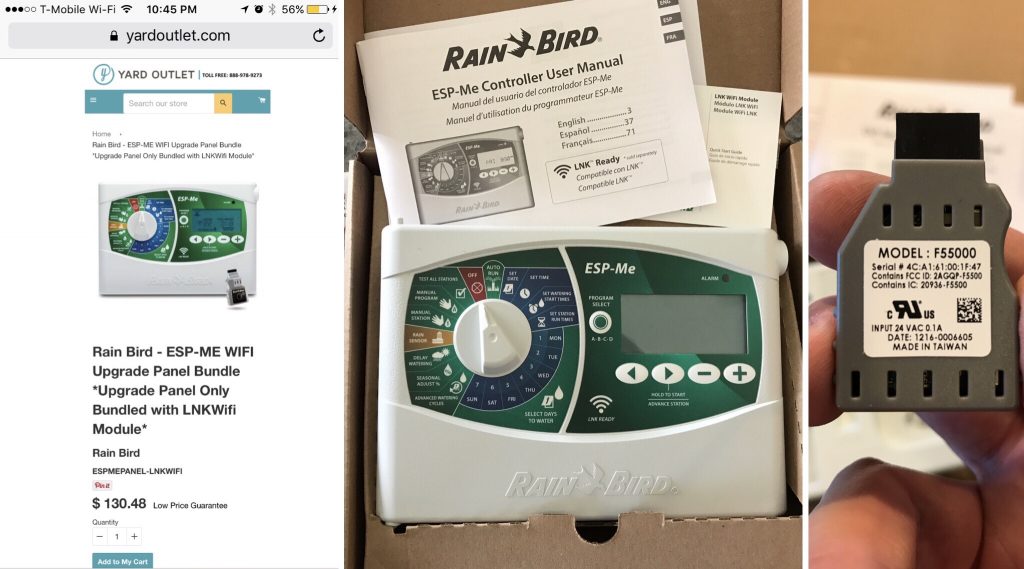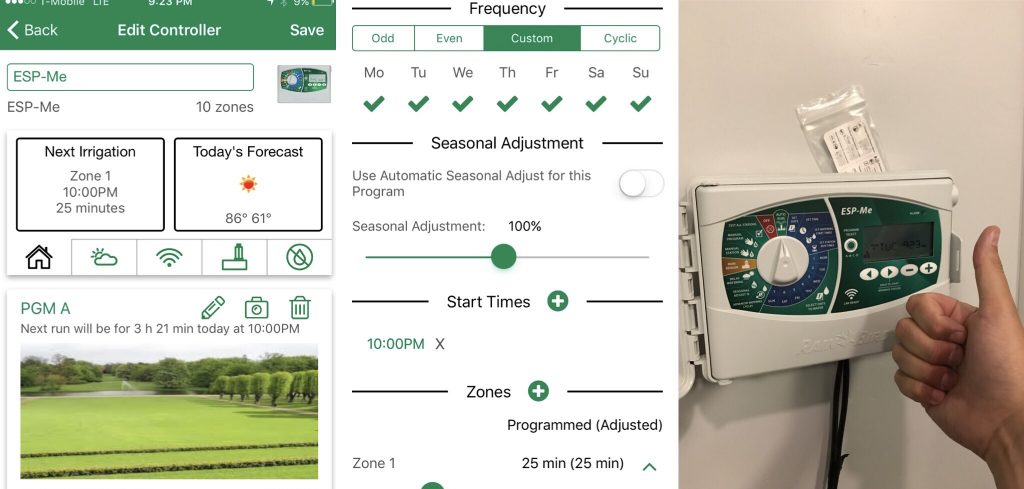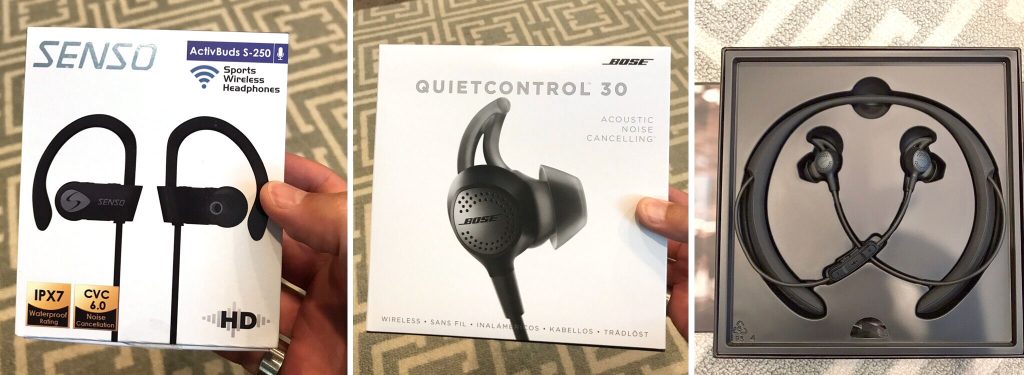First off, I’ve been busy. Really busy. Not kinda busy. Not sorta busy. Really really busy. However, all this time I’ve been secretly working on a slew of blog posts. I haven’t had the time to write out literary masterpieces for each one, but I’ve decided they must finally see the light of day (or whatever blog posts see). So, here they are!
2009 Has come and gone. All in all, a mighty fine year.
The Hughes Family 2009 Report: Nothing too major here. Everyone got a year older. Mike is now in school. He reads pretty well, he’s very good at math and he loves video games. Claire is taking gymnastics, she’s learning to read and she’s a little crazy. Gabe is a good natured, fun loving and I can almost understand him now. Fran holds down the fort with finesse and dedication. She’s been hard at work doing digital scrapbooking, home improvement projects and accounting for our company.
The Cam Report: 2009 was a good year for my health. I think I mentioned in a previous post that I’ve been doing much better (only a couple colds and a 24 hour flu). I found a little more balance last year (and it’s going even better this year). Not much progress on the weightloss front (I just love ice cream… so much… so much), but I have high hopes for ’10. Nothing of statistical significance is coming to mind. Another year down.
The BladeHQ 2009 Report: My company has gotten larger that I ever dreamed possible (don’t get me wrong, it’s still small, but I never thought I could make a living selling knives). I am especially grateful that, for the most part, it seems nearly unfazed by the recession. We moved into a new facility this past year which has allowed us to continue our growth.
2010 has started off strong with a series of room modifications. I don’t know why, but I get obsessed with projects from time to time. Almost like I need to have more than I can do on my plate. My first goal was to finish up my office at work:

It’s still not quite done, but it’s come a long way. I have my toy filled curio next to the love seat. I found a gorgeous picture of the Justice League by Alex Ross (great artist, by the way). And I rounded out the decor with a matching desk & shelf set. I have a sweet Transformer poster that’s in the process of being framed too. Maybe one day I’ll get to use all this cool stuff (right now I work downstairs).
I don’t know how many people were familiar with my “man room.” It was a closest sized room in the basement where I went to relax. It had my piano, guitar, lazy boy, a television/dvd combo, books and miscellaneous hobby items. I would retreat there when the world encroached on me. In a nutshell, it was cool. But I gave it up for love…
Fran has long extolled the virtues of a mud room. A place where the kids can take off their shoes, hang their jackets and stow their crap. With the washer and dryer, our main floor laundry room was too small for much of anything besides laundry. But without the washer and dryer the room would be a perfect mud room. Where to put the laundry room then? Why in my old man room! And so…

I moved everything out of the man room and into the main floor office. Just like the man room, but more open, more convenient, and much classier. So… not like the man room. I’ve got half of the office and Fran has the other half. Truthfully this is a better set up. And then…

The old man room became our new laundry room. Not an easy process. We had a plumber run water lines into the room for the washer hookup. We had Holmes install a dryer vent run. My brother in law, Vard, came and added a 220v outlet. I laid floor tile (to replace the carpet) and Fran and I created a blue accent wall. Everything turned out excellent. In fact, things were going so well that we decided to carry the washing machine downstairs ourselves. Tip: Don’t turn a front loading machine upside down. The drum is often suspended by two heavy duty coil springs. Your drum will come of these springs. It took us about two hours take the washer apart and reseat the drum. All’s well that ends well though.

We now have a downstairs laundry room. That’s where they all used to be, right? Maybe we can rekindle the trend. The new laundry room and the old one are identical in size, but we utilized the space a lot better than before. We still have some work left (cabinets & organizing) but we’re super happy with the result. And now we have a mudroom upstairs too.