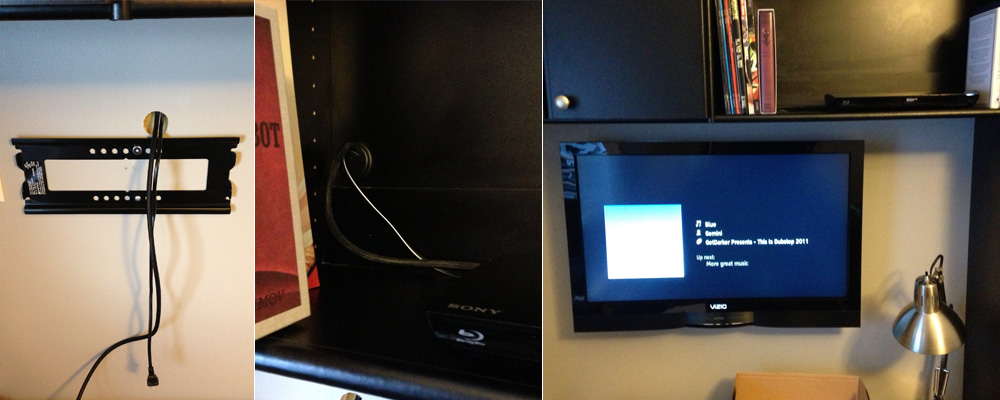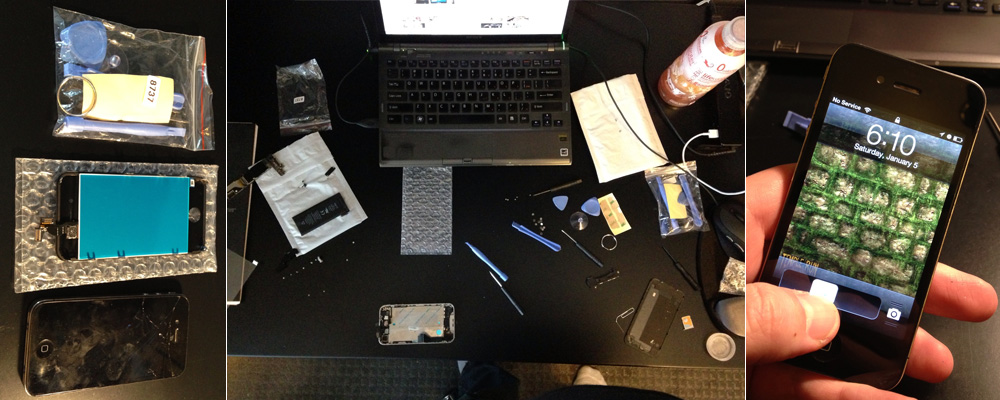There’s been a lot of little projects to do lately and it’s hard to keep up (this doesn’t even include anything my wife wants me to do). So naturally I figured the best thing to do would be take pictures of the stuff I’m doing and then pop it on a blog. Then it’s like I did it twice. I can’t figure out how this can possibly help me, but maybe it can help you.
One of the projects was remounting my TV in the office (still working on that office makeover!) and hooking up a Bluray player. The catch was I didn’t want any visible cords (power, HDMI, etc).
Mounting the TV is was straightforward. If you’re got a medium sized TV then I suggest a low profile mount like the one I got. It will keep the TV close to your wall and you can slide the TV left or right if the centering of your mount has to be off.
We had an electrician come and install a plug behind the TV (I cleverly cut the plug off in the picture below, but you can see a tiny corner to the left of the TV mount). I drilled a hole in the bookcase (I recommend a hole saw and a correspondingly sized furniture hole cover to make it look nice) and then another in the wall by the TV mount. Make sure your hole is clear of any mounting parts! It’s pretty easy to push cables through the walls (even with insulation) but you can run a guide wire (something like a hanger works) and then attach your cables to that and pull them through if you prefer.
Then hook it all up! Voila! Everything works and there are no visible wires. I guarantee it will make you feel fancy.
One of the things I was hooking up was a new Bluray player: The Sony BDP-S390. So far almost everything about this player has been excellent. Picture quality is superb, responsiveness is excellent and the video streaming capabilities all seem to work flawlessly (I use Hulu Plus, Amazon Instant Video and Netflix). The player feels a little cheap, but aesthetically it’s compact and pleasant to look at. My only gripe is that the S390 seems to have a hard time with wireless signals. One bar from a router that’s about twenty feet away (in general I have been disappointed with wireless features on Sony products). In any event, I feel mighty cool streaming Pandora through my Bluray player to my TV. And also slightly silly.
I have needed a new router for a long time and seeing as how I was having connectivity issues with some devices (not just the new Bluray) I decided to take action and buy a new router: The NetGear R6300-100NAS. I selected this based on my desire for a higher end router and customer reviews. Setup was quick and simple with only a few hiccups (i.e. the router had trouble downloading it’s firmware update). Fran and I instantly noticed that while browsing our pages loaded much faster than before. The router has only been in place for a couple weeks, but so far so good (our old router needed to be reset about once a week so we’re already doing better than before). And the Sony Bluray now has two bars of connectivity (for anyone curious this equates to about 5 mbps while streaming video). I have also enjoyed NetGear’s Genie router program (fake parental controls- yeah!).
For my next trick I replaced the screen on Mike’s iPhone 4. A friend suggested I grab a new screen off eBay and give it a shot. So that’s what I did. The screen was $30 shipped (I can recommend zydisto). To see what the replacement entailed I watched a YouTube tutorial. All told it took a couple of hours, but was pretty straightforward. I turned it on and everything worked, no problem (good screen quality too). I felt like a total stud. It seriously lasted days.
The video I linked to is good, but it’s not perfect. A couple of tips if you’re doing this yourself: 1) Use a magnetized screwdriver (my repair kit included one- priceless). 2) After your remove the iPhone screws lay them out in some way that will help you recall where they go. 3) You can pull the camera out with the CPU. 4) Transfer the mesh from the old iPhone ear speaker to the new one. 5) Make sure you have good lighting while you work. 6) Don’t panic.
And here’s something totally different: For Christmas my wife got us a Vivint security system (we previously used Stone Security but by the end we were underwhelmed with their service). Vivient has some really cool features such as this handy iPhone app (powered by Alarm.com). With the app you can arm and disarm your system, you can see a realtime history (i.e. “Garage door opened/closed 3:30pm”) and – if you’ve shelled out the money – you can see real time video, lock and unlock doors remotely and even control your thermostat. Our kids set off the alarm the other morning and I’m pleased to report their response time and communication also seems to be excellent. Vivint looks like the real deal!
For Christmas I gave myself some new JL Audio amps for my car (“They’re just what I wanted! How did I know?”). I like my Kenwood Excelons okay, but I don’t feel like they are driving my speakers hard enough and the sounds seem colored. There’s no guarantee that these will work better, but they look mighty cool. Later this month I’ll modify my amp rack and try these out (I’m sure there will be a post on that).
I guess that’s about it for this post. The other other project I wanted to mention involves the entire run of 24 (thank you again, Mom & Dad!). Great show. And I’m going to watch it all while I’m on a treadmill. Six thousand five hundred minutes of pulse pounding adrenaline inducing Jack Bauer style action. That’s going to be brutal and awesome at the same time. Just how I like it.